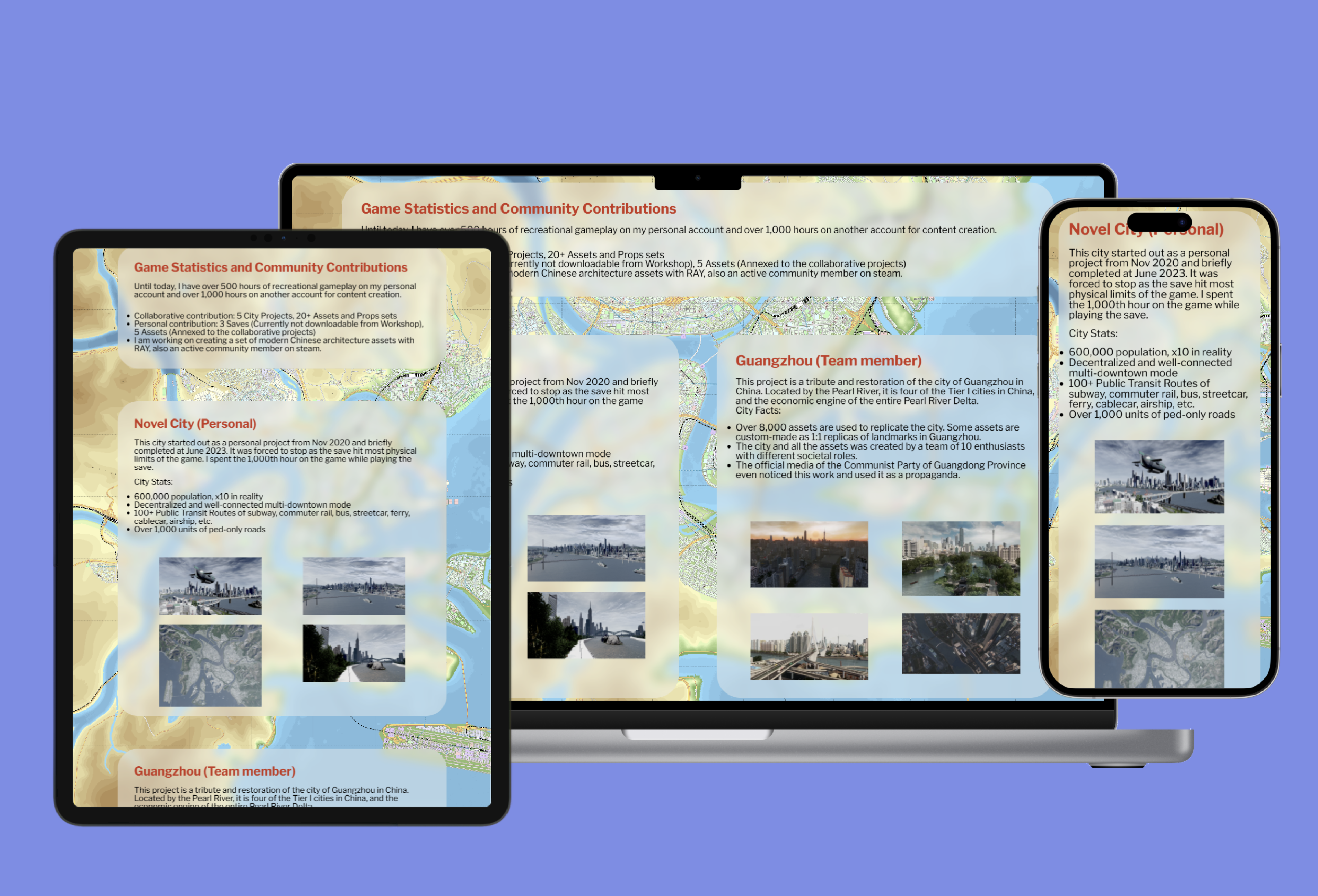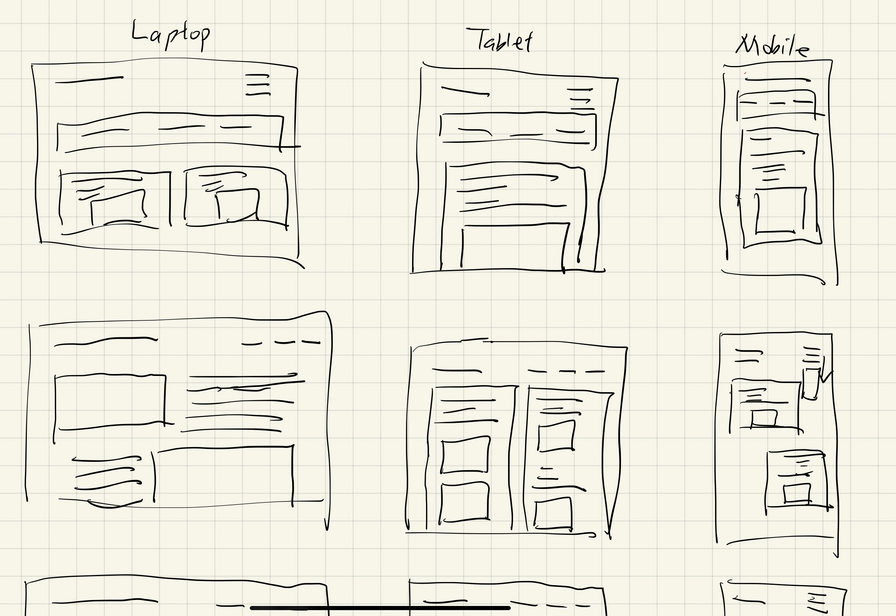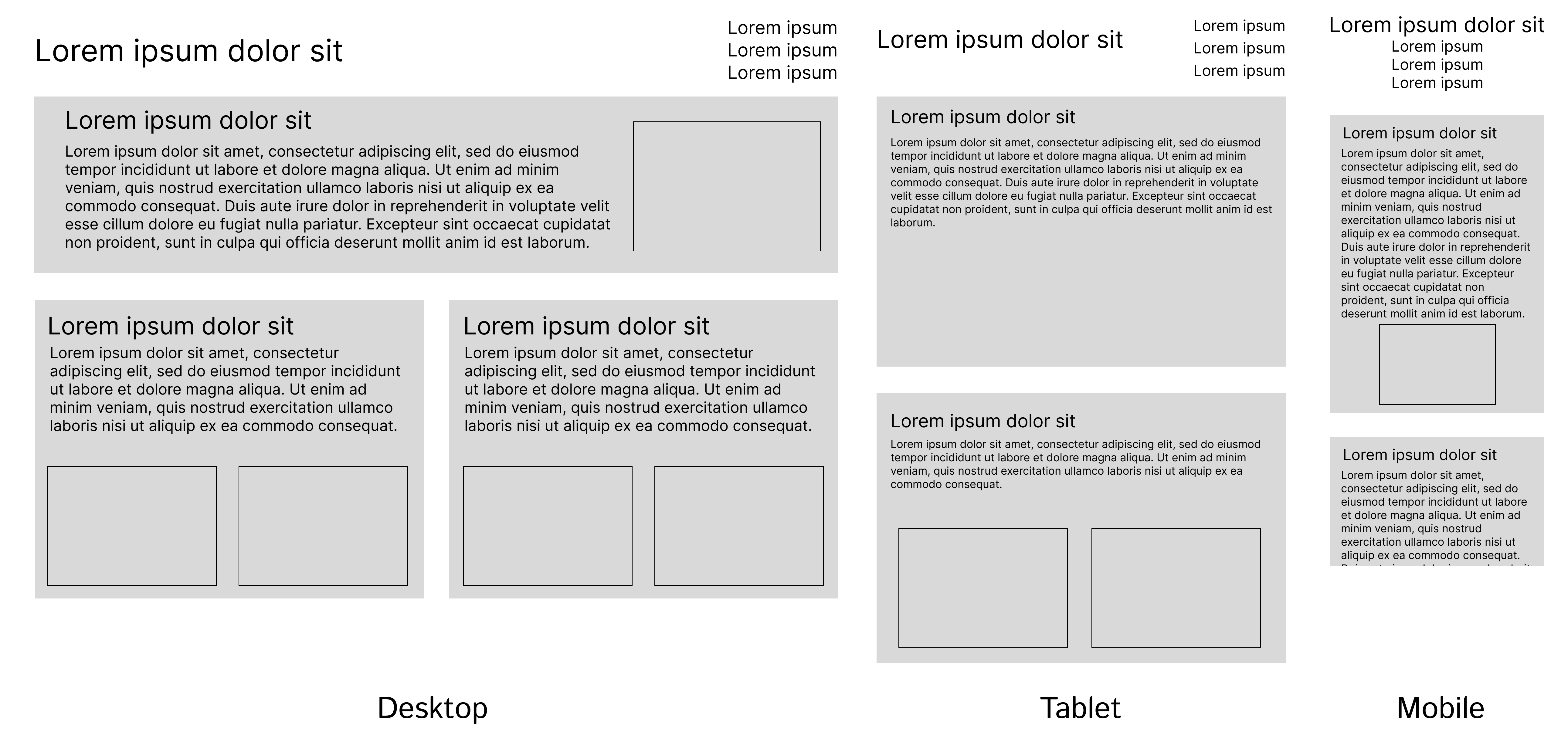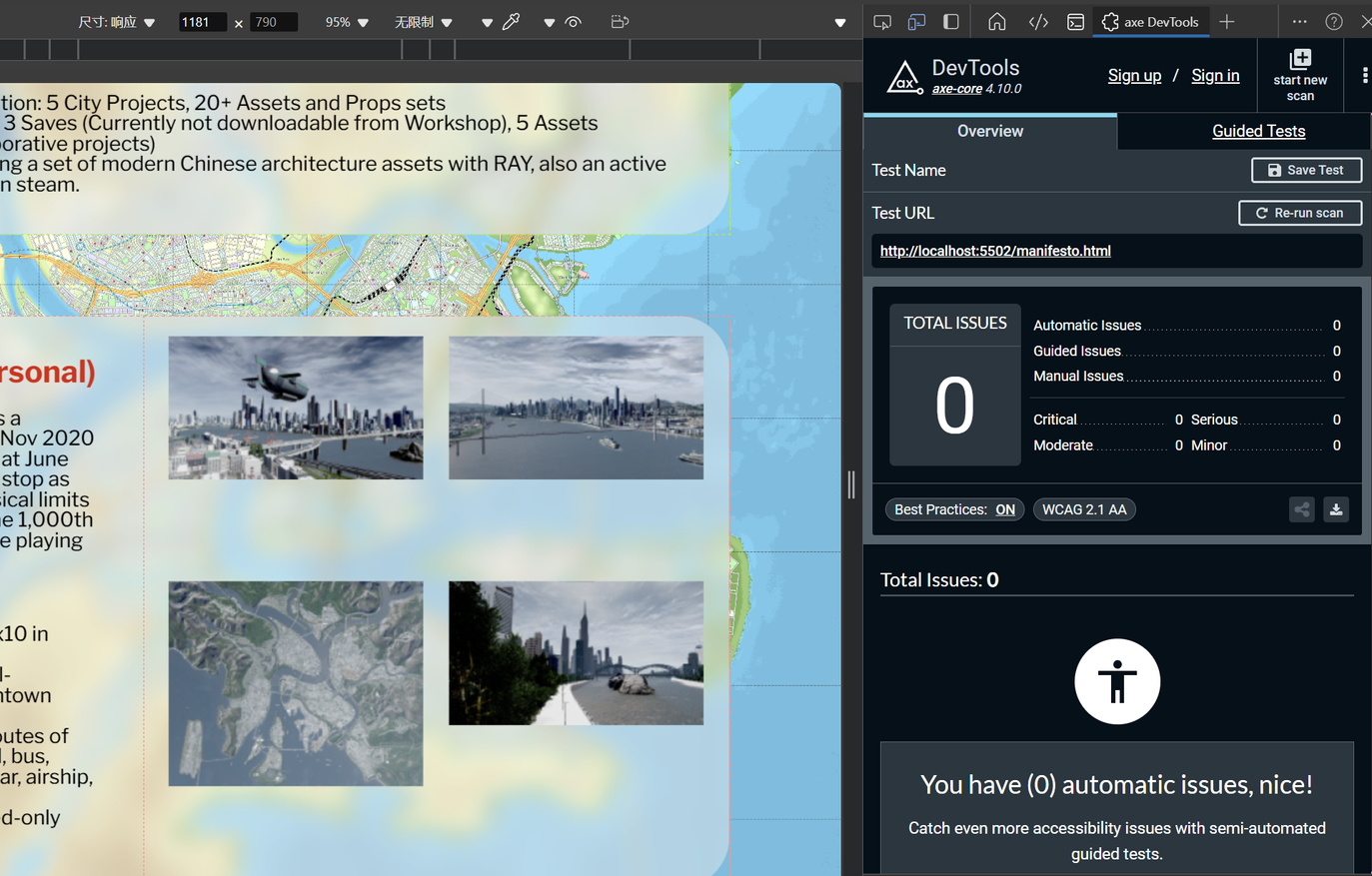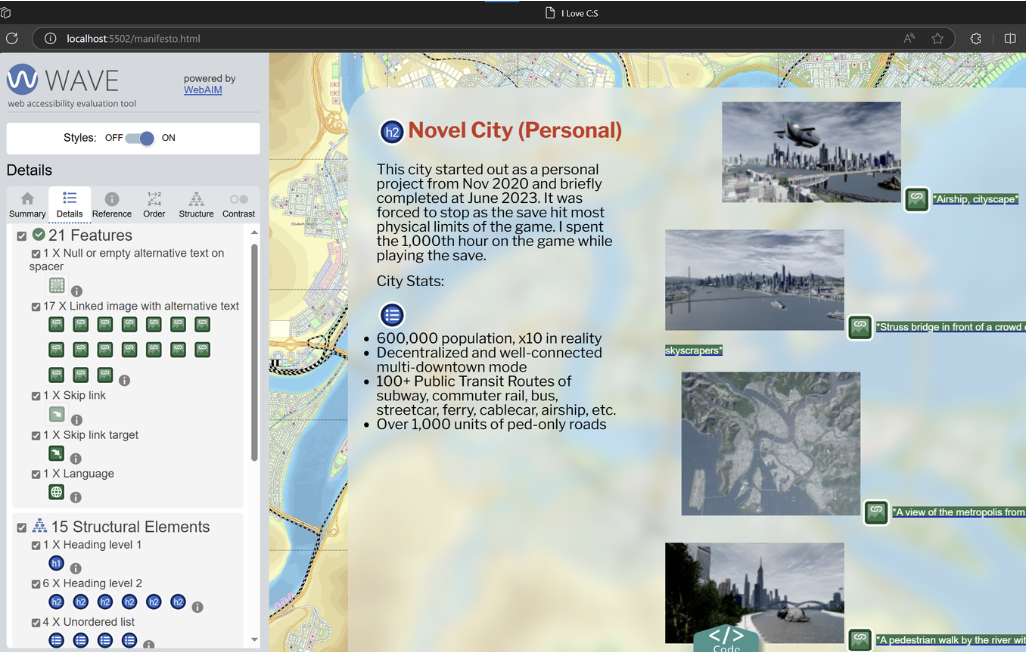My Cities:Skylines Gallery
Course: SI 339: Web Design, Development, and Accessibility
Professor: Jackie Wolf
Responsibilities:
- Wireframing Possibilities
- Carrying out iterations of low-fidelity to high-fidelity prototypes
- Choose color palettes according to WCAG standards
- Perform user testing on website for readability and clarity
Tools and Skills:
- User Experience Research (UXR)
- User Experience Design (UXD)
- Web Design and Development
- HTML, CSS, JavaScript